- inquiry@worldwideimmigration.co.uk
- 124 City Road, London, EC1V 2NX
- Mon _ Fri: 9.00 to 17.00
- +44 (0)203 4882 308
- +44 7360 271841

Biometric residence permits produced in the past few years have “31 December 2024” as their expiry date. This reflects the expiry date of the physical card itself rather than the expiry of the person’s leave to remain. This has caused a lot of confusion with individuals worrying that their status is expiring on 31 December 2024.
Since the beginning of this year, some individuals have been receiving impersonalised emails inviting them to create their online eVisa.
The process started with an email invitation to switch to an eVisa.
The email was sent to the email address used in your last application to the Home Office.
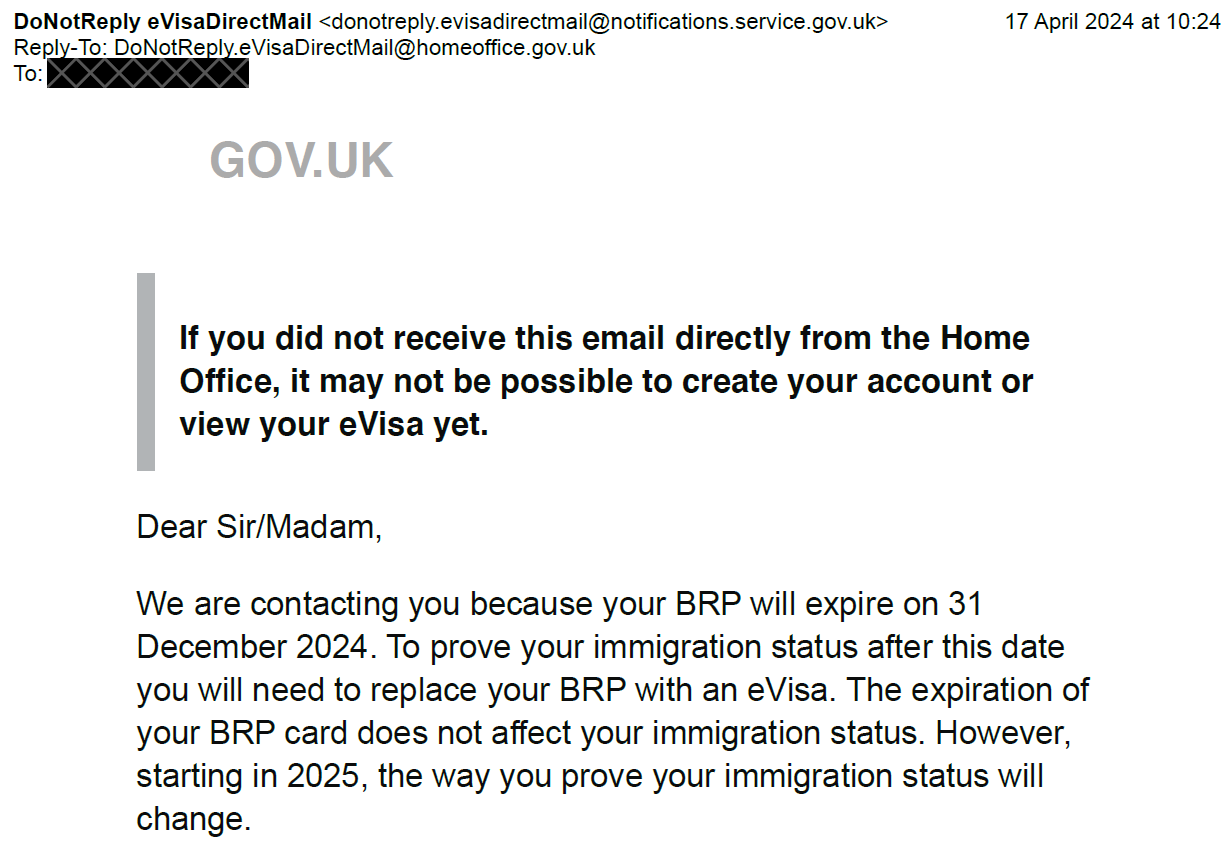
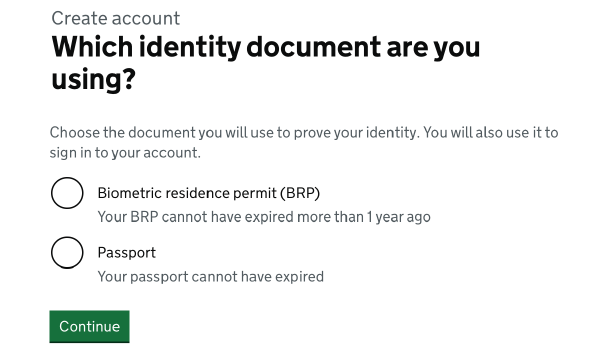
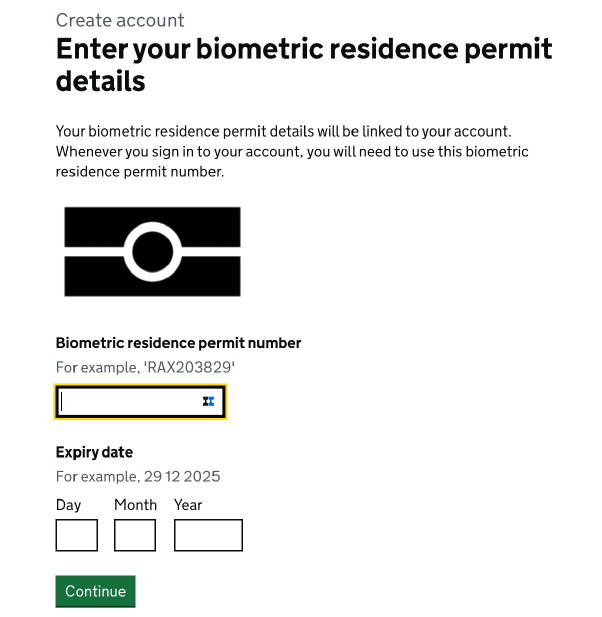
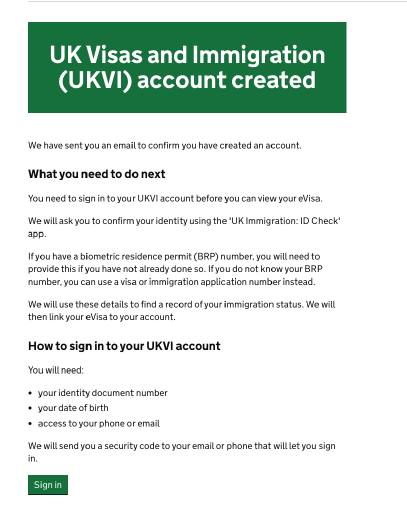
They have started sending this email in April, followed by reminders in May and July.
Initially, the Home Office stated that individuals had to wait for the invitation email before accessing the eVisa. However, from 6 August 2024, the Home Office announced that everyone with a biometric residence permit could apply, although they might not see their eVisa details immediately after creating a UKVI account.
This is because digitisation is a two-stage process: the Home Office must first create the individual's digital status in their database before this information can then be accessed by the individual.
Accessing the eVisa is similar to making a mini-application to the Home Office. Once the application is approved, you can use the Home Office’s “view and prove” system as proof of your status.
To make the application, you need:
• Access to a smartphone
• A mobile phone number
• An email address
• Your BRP card or a valid passport with your BRP number or visa application number

The application starts on the gov.uk website where you create an account.

Confirming Identity
Once the account is created, you're asked to download a mobile application to:
• Scan your identity document • Take a new photo
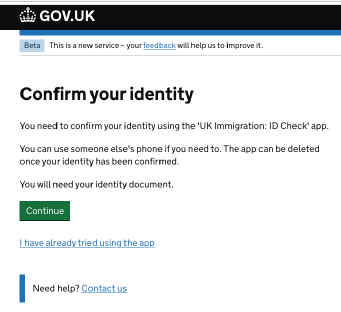
An iPhone 7 or newer model, or An android phone that can make contactless payments.
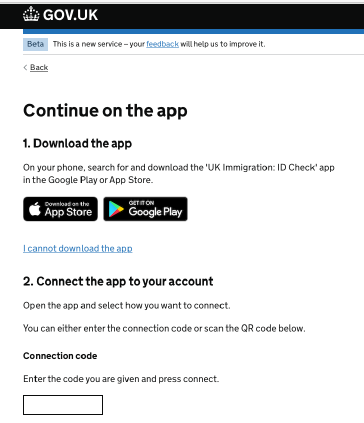
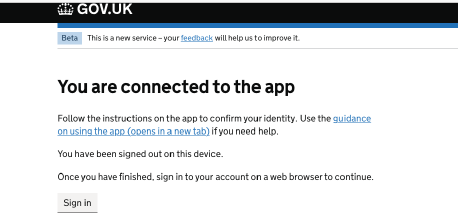
This is because you will be asked to scan your identity document, such as your existing biometric residence permit.
You will encounter some issues with scanning my BRP as it had to be done at a certain angle. Also you may encounter issues taking the photo; the app will suggest retaking it, although it allow you to bypass the warning and submit the photo anyway.
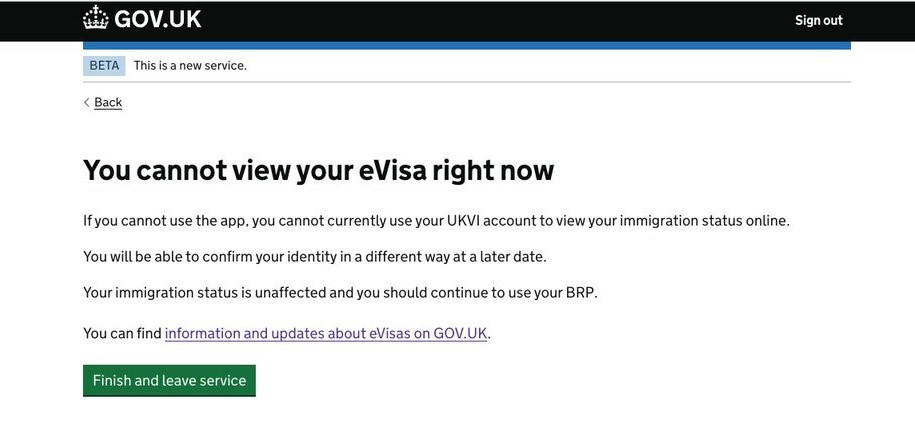
It takes a few days to confirm your identity, allowing you to proceed with the application.
After identity confirmation, the process moves back to the gov.uk website where you enter personal details to access your account.
After submitting your application, it takes another 10 days before you will get notified that it was successful, and you could use the view and prove system.
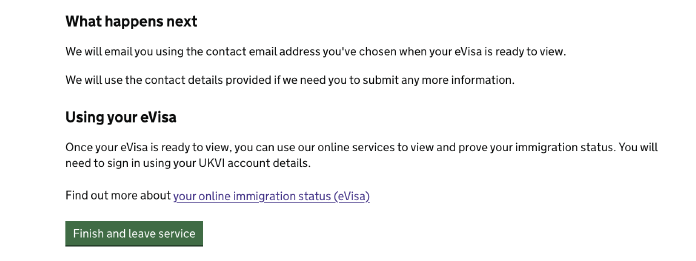
There are already reports of glitches in the eVisa system, such as an eVisa being linked to the wrong individuals. One needs to be relatively tech-savvy to navigate the online system, particularly when making the eVisa application itself.
The Home Office recently tendered funding for up to £30K for organisations to support individuals, but it's unclear who has been awarded this funding. At Migrants Organise, we work primarily with vulnerable individuals, many of whom have complex mental health needs. From my experience, only a handful of our members will be able to navigate the process themselves.
It’s unclear whether assisting someone with the eVisa application is considered regulated advice, which can only be done by an OISC level 1 or equivalent adviser. Hopefully, OISC will issue guidance soon.
Navigating the eVisa process can be challenging, but you don’t have to do it alone. Contact Worldwide Immigration today to arrange an appointment with our top lawyers.
Our team has an extensive amount of experience in the immigration sector, and we are ready to use our legal expertise to assist you in the best way possible and maximise your chances of success.
Contact us today and arrange an appointment with our top lawyers by calling 44 - 0203 4882 308 or emailing us at info@worldwideimmigration.co.uk.